temp working doc
Q: Look into the Telemetry SDK to find where key fulfillment for App Insight happens within a deployed azure function
A: The key for local testing is stored in the local.settings.json file. This is not the case for a deployed function. Within a deployed function Azure stores the Connection string under the environment values in the instance of the function. (Prove this provided screenshots)
Test an end to end deployment for an azure function from Visual Studios to Azure Repo to ADO pipeline to Azure functions
this will include mapping any API Keys/tokens requiring input
Azure Repo's in DevOps setup
Required
Azure DevOps Account
Azure DevOps Personal Access Token
Create GIT Repo
Run the following ADO provided command
Commit and push code to the repo
It will then require device authentication follow the instructions provided in IDE
Setup Azure Function in Azure
Required
Azure Subscription
Navigate to the Function App section in azure while logged into the relevant subscription.
Click + Create, Select Consumption (Note discuss) click select. Fill in the required fields.
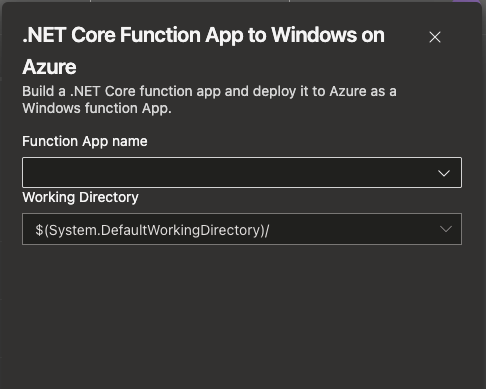
Fill in later Storage Networking
Monitoring
Enable Application Insights set to yes
Choose the relevant Application Insight
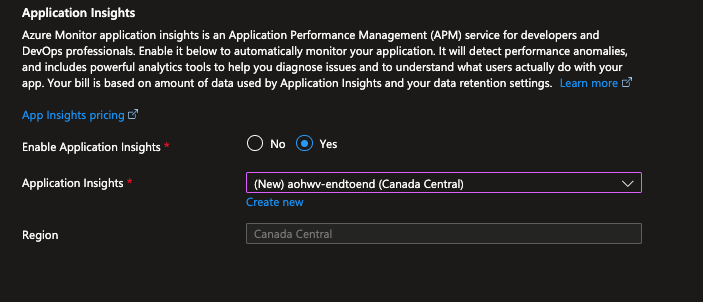
Click Review and Create
Azure Repo Pipeline Setup
Required
Azure DevOps Account
User Access Administrator or Owner
Click pipelines -> Create Pipeline
Select Azure Repos Git
Select the Repo
Select .NET Core Function App to Windows on Azure
It will then Prompt you to choose the Azure Subscription
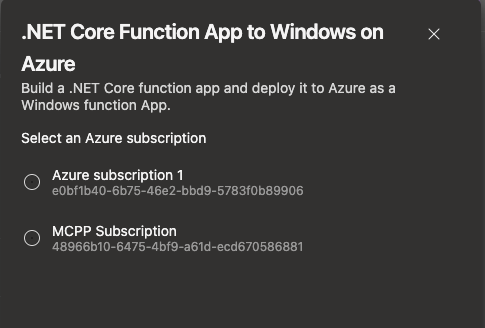
Select the relevant subscription and click continue.
It will then prompt you to choose the Function App name and the working directory.
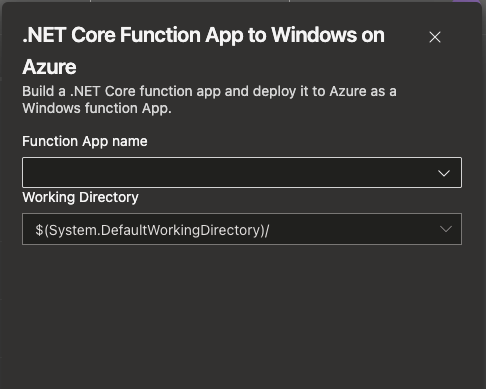
Click Validate and Configure
It will generate a YAML file for the pipeline as this
Click Save and Run